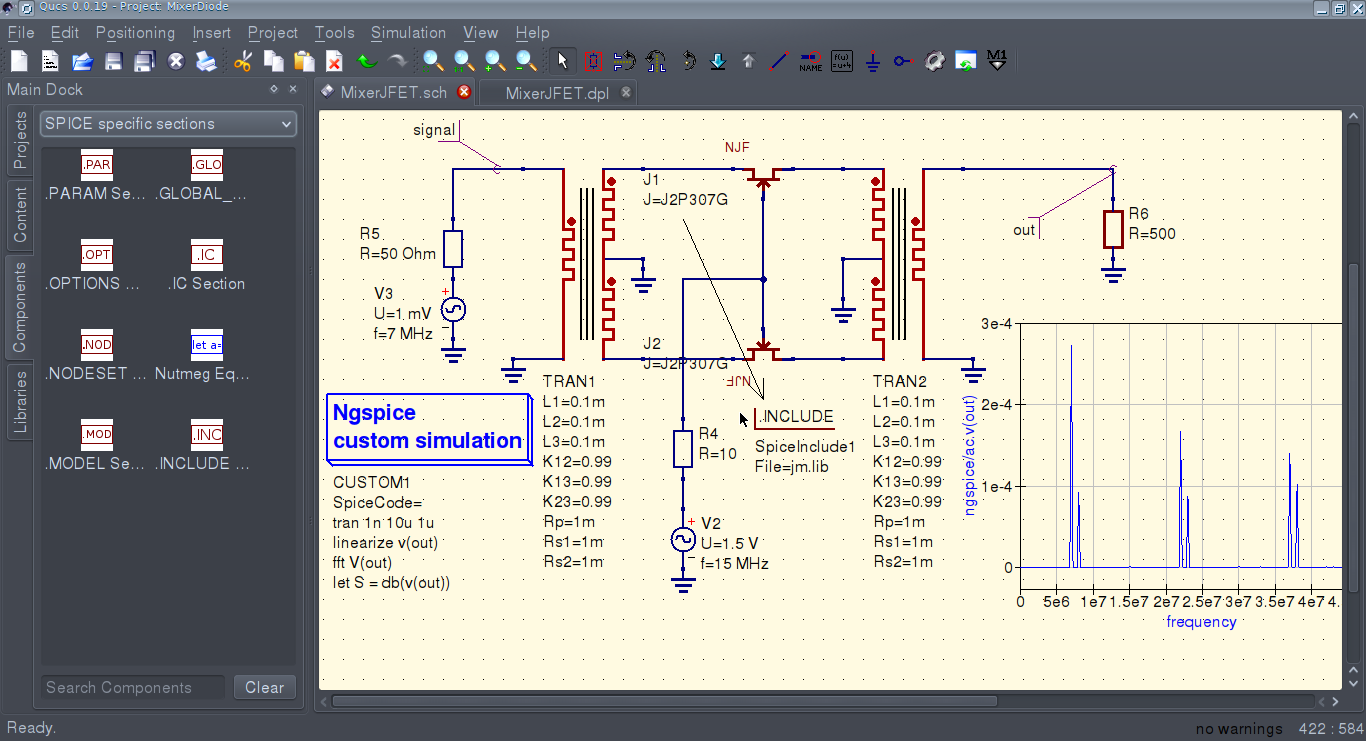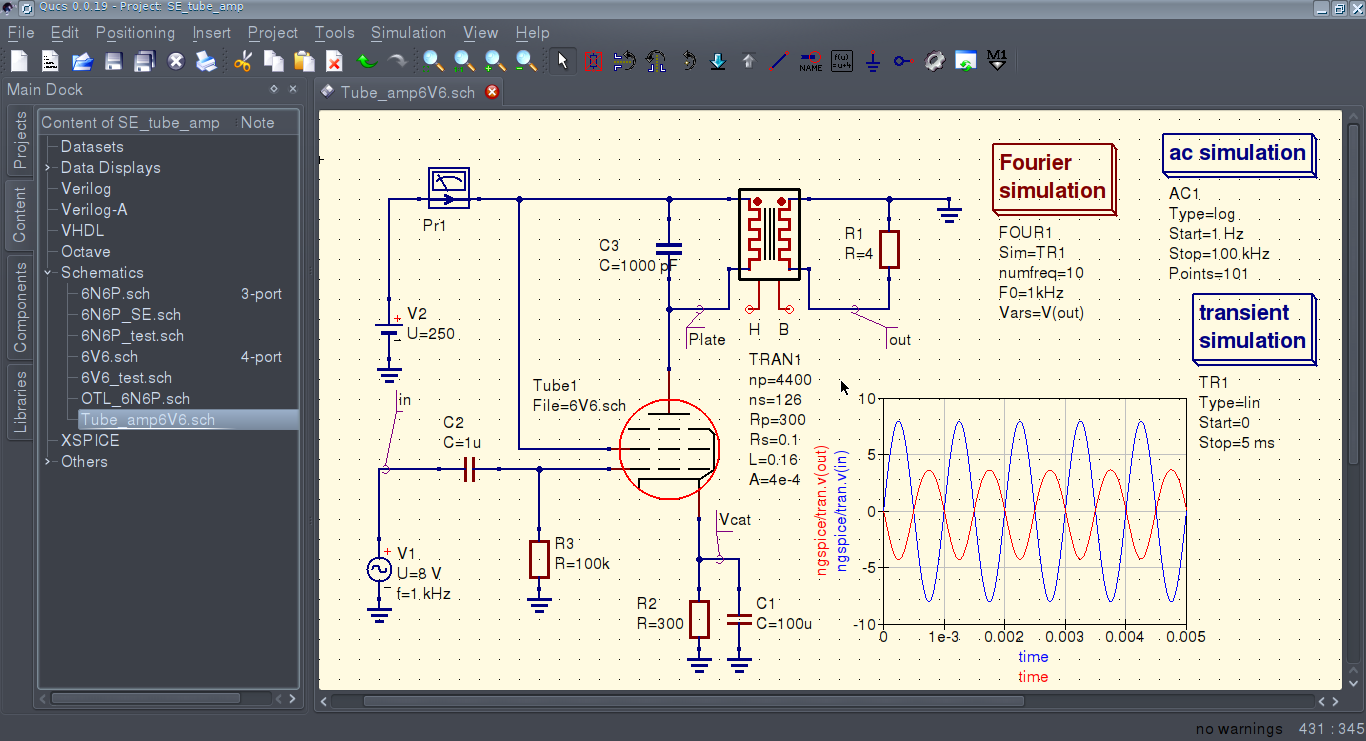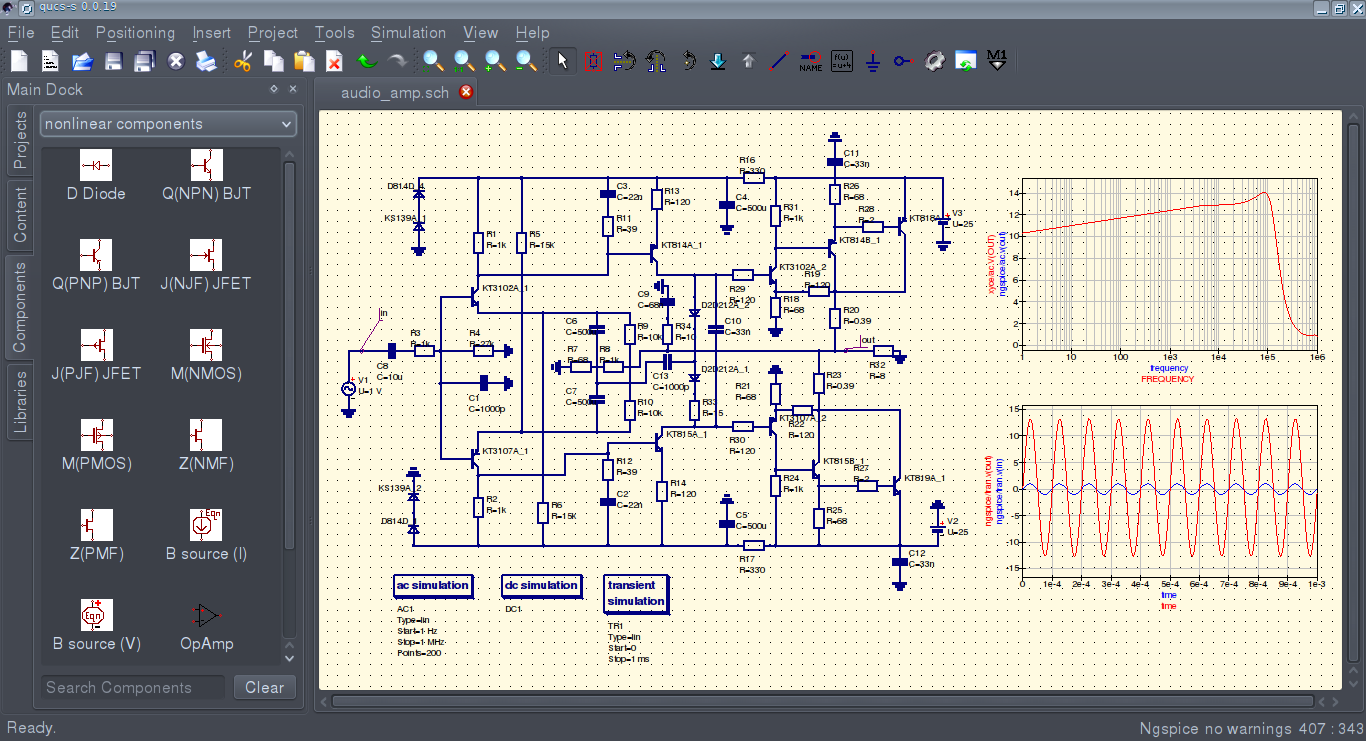Download links
The latest stable release is Qucs-S-25.2.0- Quick reference guide as PDF
- Video tutorial from Kasper Nielsen
- Source tarball: qucs-s-25.2.0.tar.gz
- Github repository
- Linux reporsitories for Debian, Ubuntu, Fedora, OpenSUSE. Find packages for your distribution here
- AppImage for other Linux distributions
- Flatpak package at Flathub
- FreeBSD using ports
- Windows portable package: Qucs-S-25.2.0-win64.zip
- Windows installer with Ngspice: Qucs-S-25.2.0-setup.exe
- MacOS using homebrew: https://github.com/ra3xdh/homebrew-qucs-s
Contribution guide
Qucs-S is open for everyone's contribution. See here for contribution guide.Donations
Qucs-S accepts donations using Boosty: https://boosty.to/qucs_sNews
- September, 06, 2025 Qucs-S-25.2.0 is released! See Release notes and dowload link
- February, 20, 2025 Qucs-S-25.1.0 is released! See Release notes and dowload link
- October, 31, 2024 Qucs-S-24.4.0 is released! See Release notes and dowload link
- July, 23, 2024 Qucs-S-24.3.0 is released! See Release notes and dowload link
- March, 25, 2024 Qucs-S-24.2.0 is released! See Release notes and dowload link
- February, 16, 2024 Qucs-S-24.1.0 is released! See Release notes and dowload link
- October, 26, 2023 Qucs-S-2.1.0 is released! See Release notes and dowload link
- August, 19, 2023 Qucs-S-2.0.0 is released! See Release notes and dowload link
- June, 07, 2023 Qucs-S-1.1.0 is released!
- April, 23, 2023 Qucs-S-1.0.2 is released!
- February, 4, 2023 Qucs-S-1.0.1 is released!
- October, 30, 2022 Qucs-S-1.0.0 is released!
- July, 01, 2022 Qucs-S-0.0.24 is released!
- February, 20, 2022 Qucs-S-0.0.23 is released! Application ported to Qt5.
- January, 19, 2020 Qucs-S-0.0.22 is released!
- October, 31, 2018 Qucs-S-0.0.21 is released!
- June, 24, 2018 Added packages for Ubuntu 18.04
- October, 31, 2017 Qucs-S-0.0.20 is released!
- October, 25, 2017 Added packages for CentOS and Fedora
- January, 26, 2017 Qucs-S 0.0.19 is released! The first stable release.
- July 25, 2015 Qucs-S RC1 released.
Simulation example with Qucs-S and Ngspice
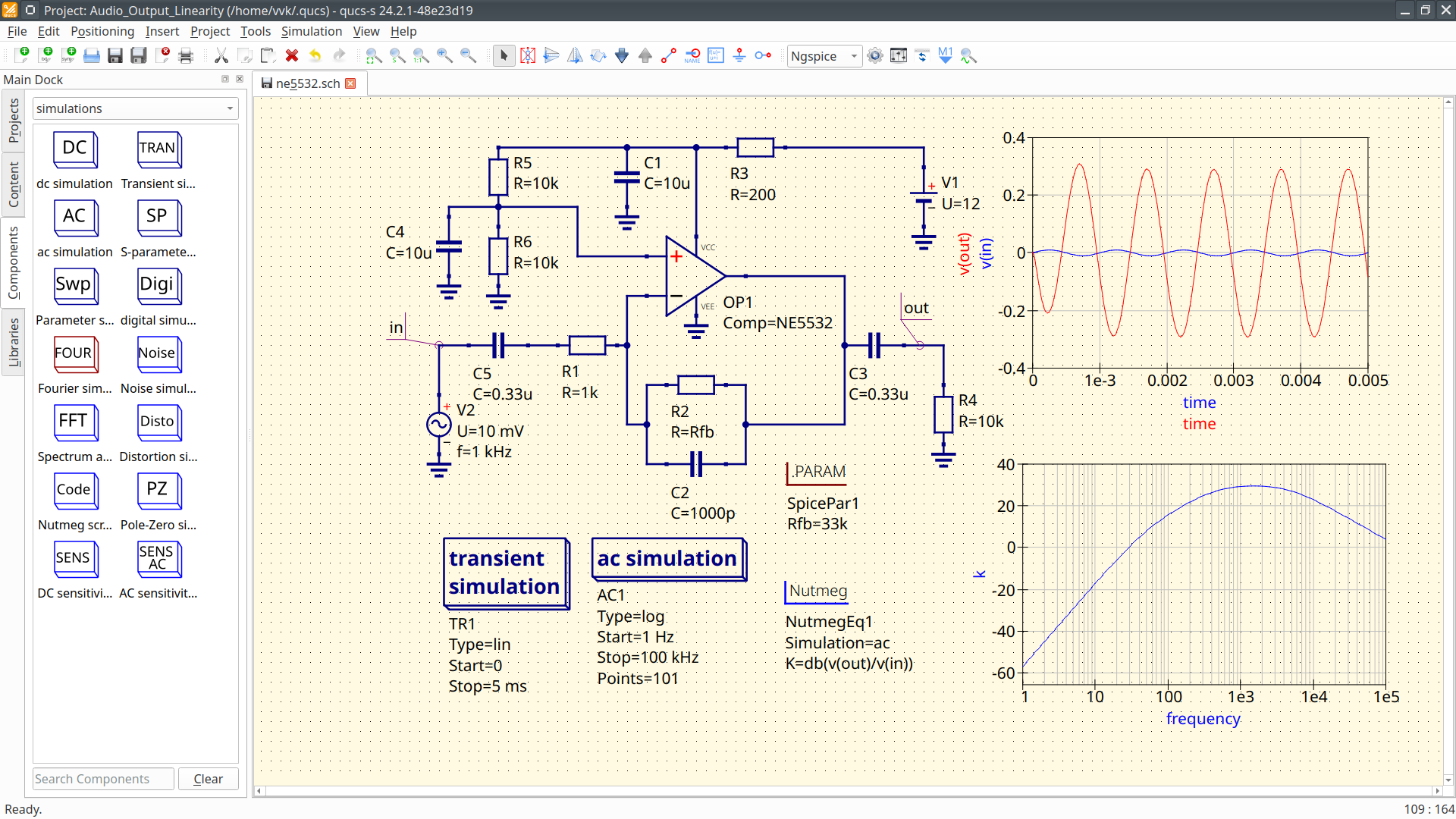
(More screenshots...)
Support
- Forum: https://github.com/ra3xdh/qucs_s/discussions
- Bugtracker: https://github.com/ra3xdh/qucs_s/issues